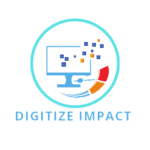WordPress Website Development Services by DigitizeImpact
Welcome to DigitizeImpact—your trusted partner for professional WordPress website development services. Whether you’re a small business, an entrepreneur, or a large organization, our team is here to design, build, and optimize a WordPress website tailored to your goals.
Why Choose DigitizeImpact for WordPress Website Development?
In today’s digital world, your website is the cornerstone of your online presence. At DigitizeImpact, we offer more than just website creation; we deliver results-driven WordPress solutions designed to enhance your brand and maximize your business potential.
Here’s why DigitizeImpact stands out:
- Custom Solutions: Every business is unique, and so is our approach. We tailor every project to your needs.
- Expert Developers: Our experienced WordPress developers are skilled in creating sleek, modern, and functional websites.
- Full-Service Support: From design to launch and beyond, we’re here every step of the way.
- SEO-Friendly Designs: All our websites are optimized for search engines, ensuring maximum visibility.
- Affordable Packages: We offer competitive pricing without compromising on quality.
Our WordPress Development Process
1. Initial Consultation
Your journey begins with understanding your goals, target audience, and desired outcomes. We’ll discuss your vision and map out a strategy tailored to your business.
2. Planning & Strategy
Our team crafts a detailed project plan, including:
- Website structure
- Features and functionalities
- Visual design elements
- Project timelines
3. Custom Design
Your website will be designed with a focus on user experience (UX) and user interface (UI). Our designs are:
- Responsive: Optimized for all devices—desktop, tablet, and mobile.
- Engaging: Visually appealing and aligned with your brand identity.
- Easy-to-Navigate: Intuitive layouts to guide users seamlessly through your content.
4. WordPress Development
Our expert developers bring your vision to life by:
- Building on the latest WordPress standards
- Ensuring fast load times
- Adding all requested features (e.g., e-commerce, booking systems, forms)
5. SEO Optimization
We incorporate SEO best practices right from the start to ensure your website ranks higher on search engines. From keyword optimization to meta tags, we handle it all.
6. Quality Assurance & Testing
Before launching, we rigorously test your website for:
- Mobile responsiveness
- Browser compatibility
- Performance and speed
- Security vulnerabilities
7. Launch & Support
After a successful launch, our team continues to provide ongoing maintenance, updates, and support to keep your website running smoothly.
Our WordPress Website Development Services
1. Custom WordPress Websites
We specialize in creating unique websites that reflect your brand’s personality. Whether it’s a corporate website, blog, or online portfolio, we deliver designs that captivate.
2. E-Commerce Solutions
Looking to sell products or services online? We build robust e-commerce websites using WooCommerce, enabling seamless online shopping experiences.
3. WordPress Theme Development
Can’t find the perfect theme? We create custom WordPress themes from scratch, tailored to your specific requirements.
4. Plugin Integration & Development
Extend your website’s functionality with plugins. Need a custom plugin? We can build one for you.
5. Website Redesign
Does your current site feel outdated? Let us refresh it with a modern design and optimized functionality.
6. Ongoing Maintenance & Support
We keep your website secure, updated, and running smoothly with regular backups, updates, and performance monitoring.
Key Features of Our WordPress Websites
- Responsive Design: Ensure a seamless experience across devices.
- Speed Optimization: Faster load times for better user engagement.
- SEO-Ready: Boost visibility on Google and other search engines.
- Customizable Features: Add forms, galleries, chatbots, and more.
- Secure Framework: Protect your site with built-in security features.
Why a WordPress Website is the Right Choice for Your Business
- User-Friendly CMS: Easily manage your content without technical knowledge.
- Highly Customizable: Choose from thousands of themes and plugins.
- Cost-Effective: A feature-rich solution without hefty development costs.
- Scalable: Whether you’re just starting or scaling up, WordPress grows with your business.
Who Can Benefit from Our Services?
Our WordPress website development services are perfect for:
- Small Businesses: Establish your brand online.
- Entrepreneurs: Build a professional digital presence.
- E-commerce Stores: Create a scalable online shop.
- Bloggers: Share your voice with a stunning blog.
- Enterprises: Develop feature-rich corporate websites.
Our Promise at DigitizeImpact
When you partner with us, you’re not just getting a website—you’re gaining a reliable partner committed to your success. Here’s what we guarantee:
- Timely Delivery: We respect your deadlines and deliver projects on time.
- Transparent Communication: You’ll always know where your project stands.
- 100% Satisfaction: We’re not happy until you are.
Get Started with DigitizeImpact Today!
Your business deserves a website that drives results. At DigitizeImpact, we make WordPress website development simple, effective, and tailored to your needs.
Ready to build a powerful online presence? Contact us today to get started!
FAQs About Our WordPress Website Development Services
1. How much does a WordPress website cost?
Our pricing depends on your requirements. Contact us for a customized quote.
2. Do you provide content writing services?
Yes, we offer content creation services to ensure your website is engaging and SEO-friendly.
3. How long does it take to develop a WordPress website?
The timeline varies based on the project’s complexity. Most websites are delivered within 2-6 weeks.
4. Can you redesign my existing WordPress site?
Absolutely! We can refresh your current site with modern design and features.
5. Do you offer ongoing support?
Yes, we provide maintenance packages to keep your website updated and secure.
The Complete Guide to WordPress Website Development
WordPress has become a household name in the digital world. As one of the most popular Content Management Systems (CMS), it powers over 40% of websites worldwide, ranging from personal blogs to large-scale corporate sites. If you’re planning to develop a WordPress website, this comprehensive guide will walk you through the essential steps and best practices.
What is WordPress?
WordPress is an open-source CMS that allows you to create, manage, and modify websites without needing to write code from scratch. It’s highly customizable, thanks to thousands of themes and plugins, making it a favorite choice for developers and non-developers alike.
Why Choose WordPress for Website Development?
- Ease of Use: User-friendly interface and drag-and-drop builders.
- Cost-Effective: Free to use, with a variety of affordable themes and plugins.
- Scalability: Suitable for small blogs or large-scale e-commerce sites.
- SEO-Friendly: Built-in features and plugins to optimize search engine visibility.
- Community Support: Access to vast resources, forums, and tutorials.
Steps to Develop a WordPress Website
1. Choose a Domain Name and Hosting Plan
The first step in WordPress website development is selecting a domain name and a hosting provider.
- Domain Name: Choose a unique and memorable domain name that represents your brand.
- Web Hosting: Reliable hosting ensures your website is fast and secure. Popular options include Bluehost, SiteGround, and HostGator.
Pro Tip: Many hosting providers offer one-click WordPress installation for a seamless setup.
2. Install WordPress
Once you have a hosting plan, you can install WordPress.
- Manual Installation: Download WordPress from wordpress.org and upload it to your server.
- One-Click Installation: Most hosting providers offer a simple one-click WordPress installation option in their control panels.
3. Select a WordPress Theme
Themes define the design and layout of your website. WordPress offers thousands of free and premium themes.
- Free Themes: Available in the WordPress theme directory. Examples include Astra, OceanWP, and Neve.
- Premium Themes: Offer advanced features and customization options. Popular platforms include ThemeForest and Elegant Themes.
Pro Tip: Choose a responsive theme to ensure your site looks great on all devices.
4. Customize Your Website
Once your theme is installed, it’s time to customize.
- Header and Footer: Adjust the logo, menu, and footer elements to align with your brand.
- Colors and Fonts: Match your site’s colors and typography to your branding.
- Widgets: Add widgets like search bars, recent posts, or social media links to enhance functionality.
5. Install Essential Plugins
Plugins extend the functionality of your WordPress site. Here are some must-have plugins:
- Yoast SEO: Optimize your content for search engines.
- Elementor: A drag-and-drop builder for designing pages.
- WooCommerce: For e-commerce functionality.
- WPForms: Create contact forms easily.
- Smush: Compress images for faster loading speeds.
- Wordfence: Enhance security with a firewall and malware scanner.
Pro Tip: Avoid installing too many plugins to keep your site fast and secure.
6. Create Core Pages
Your website should include essential pages that provide value to visitors:
- Home Page: The first impression of your website. Use engaging visuals and concise text.
- About Page: Tell your story and build trust with visitors.
- Services/Products Page: Highlight what you offer, with clear descriptions and calls to action.
- Contact Page: Include a form, email address, phone number, and location.
- Blog: Share updates, news, or insights to engage your audience.
7. Optimize for SEO
SEO is crucial for driving organic traffic to your WordPress site.
- Keyword Research: Use tools like Google Keyword Planner to find relevant keywords.
- Meta Titles and Descriptions: Write compelling titles and meta descriptions for each page.
- URL Structure: Use clean and keyword-rich URLs (e.g., example.com/wordpress-development).
- Image Optimization: Use descriptive alt text and compress images.
- Internal Linking: Connect related pages to improve navigation.
8. Enhance Security
WordPress websites are vulnerable to security threats if not properly maintained.
- Use SSL: Secure your site with an SSL certificate (https).
- Strong Passwords: Use complex passwords for all accounts.
- Update Regularly: Keep WordPress, themes, and plugins updated to the latest versions.
- Backup: Regularly back up your website using plugins like UpdraftPlus.
9. Test and Launch Your Website
Before going live, thoroughly test your site:
- Mobile Responsiveness: Ensure the site looks great on all devices.
- Browser Compatibility: Check functionality across major browsers.
- Performance: Use tools like Google PageSpeed Insights to test load times.
- Content Review: Proofread all text and ensure accuracy.
Once testing is complete, launch your website and share it with the world!
Best Practices for Maintaining Your WordPress Website
- Regular Updates: Keep WordPress core, plugins, and themes updated.
- Monitor Performance: Use tools like GTmetrix to track load speeds.
- Analyze Traffic: Set up Google Analytics to understand user behavior.
- Engage Visitors: Regularly publish new blog posts and interact with comments.
- Check Security: Run frequent malware scans and update passwords.
Conclusion
WordPress website development is a dynamic process that combines creativity, strategy, and technical skills. Whether you’re building a simple blog or a full-fledged e-commerce store, WordPress provides the flexibility and tools needed to create a professional website. By following this guide and implementing best practices, you’ll be well on your way to establishing a successful online presence.